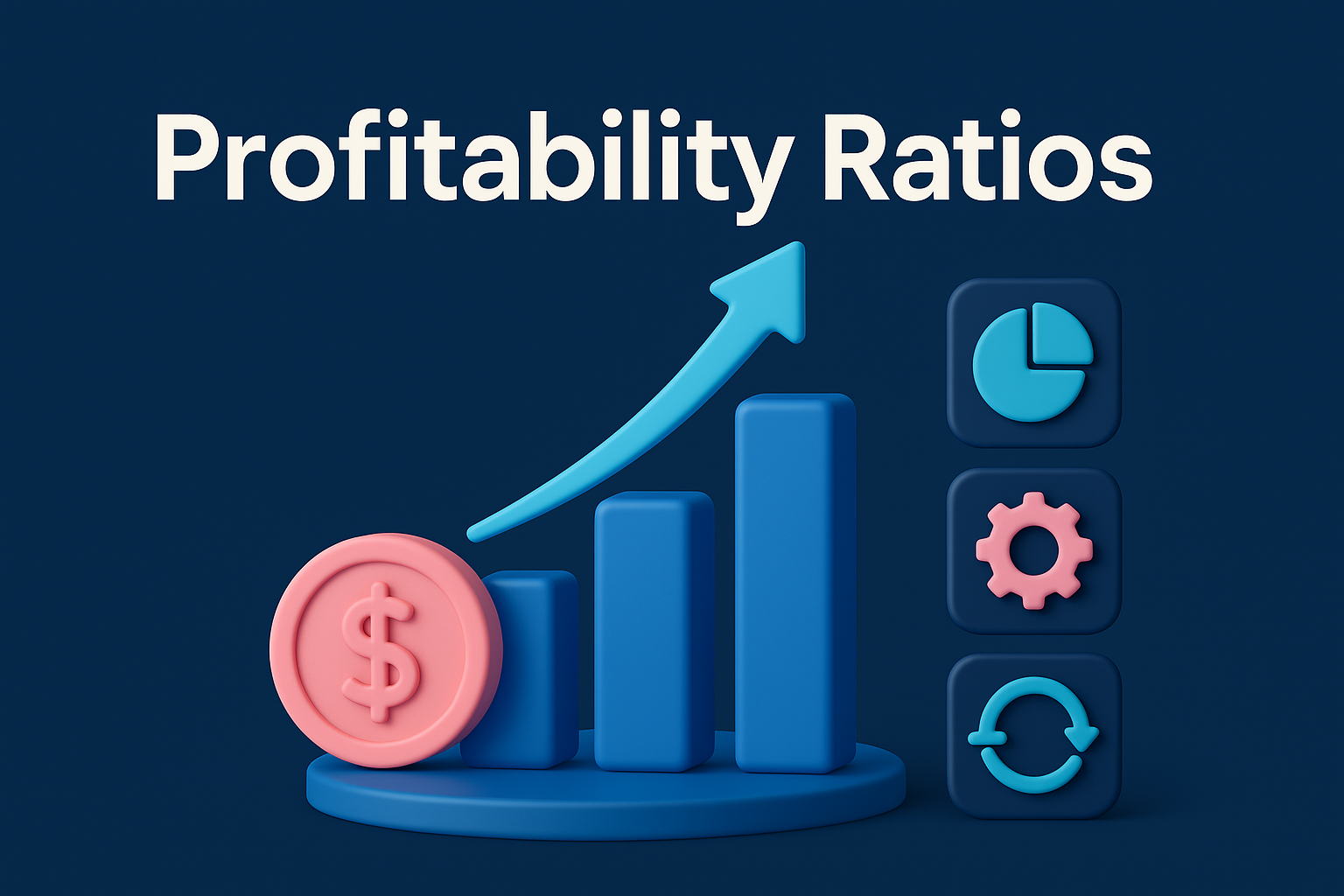Introduction
In today’s digital era, software drives nearly every aspect of business operations. Off-the-shelf applications may offer general solutions, but they often fail to address the unique needs of growing organizations. This is where the concept of developing custom software becomes essential. Custom software development enables businesses to create tailored solutions that align with their processes, industry standards, and long-term goals.
Unlike generic tools, custom software is designed specifically for a business or a group of users. It takes into account workflows, scalability, compliance, and the company’s strategic vision. In this article, we will explore the definition, process, benefits, challenges, best practices, and future trends of developing custom software.
1. What Is Custom Software Development?
Custom software development is the process of designing, building, deploying, and maintaining applications tailored to the specific requirements of an organization. Unlike commercial off-the-shelf software (COTS), which is built for a broad audience, custom solutions focus on unique challenges and goals.
Examples include:
An ERP system tailored to a manufacturer.
A healthcare management system built to comply with specific medical regulations.
An education platform designed for schools with custom workflows.
Custom software is often built using agile methodologies, allowing continuous updates and alignment with user feedback.
2. Why Choose Custom Software?
2.1 Unique Business Needs
Every business has unique processes. Custom software ensures that no functionality is missing and that the software aligns perfectly with operations.
2.2 Competitive Advantage
Custom solutions give organizations an edge by offering features that competitors using generic software cannot match.
2.3 Integration with Existing Systems
Custom software can be developed to integrate seamlessly with existing tools, databases, and infrastructure.
2.4 Scalability
As businesses grow, custom software can evolve with new modules and features, avoiding the limitations of packaged software.
3. Benefits of Custom Software Development
3.1 Full Personalization
Custom solutions are designed to fit business processes instead of forcing businesses to adapt to pre-built systems.
3.2 Enhanced Security
Because custom software is unique, it is less likely to be targeted by hackers compared to mass-market applications. Developers can also implement advanced security protocols.
3.3 Long-Term Cost Efficiency
Although the initial investment may be higher, businesses save money in the long run by avoiding licensing fees and costly workarounds.
3.4 Improved Productivity
Custom tools reduce redundant tasks and streamline workflows, enabling employees to work more efficiently.
3.5 Better Support and Maintenance
Organizations can receive direct support from developers who understand their system deeply, unlike off-the-shelf solutions that provide generic help.
4. Challenges in Developing Custom Software
4.1 High Initial Cost
Building software from scratch requires investment in design, development, and testing.
4.2 Longer Time to Market
Compared to ready-made solutions, custom development takes more time to complete.
4.3 Risk of Misalignment
If requirements are not clearly defined, the resulting software may not meet expectations.
4.4 Dependency on Vendor
Companies often rely on the expertise of their chosen development team. Choosing the wrong vendor can lead to problems with quality or support.
5. Steps in Developing Custom Software
Step 1: Requirement Analysis
Gathering requirements from stakeholders to understand the needs, goals, and challenges.
Step 2: Planning
Creating a roadmap with timelines, resources, budget, and technologies to be used.
Step 3: System Design
Architectural design, database modeling, and UI/UX prototyping.
Step 4: Development
Writing the actual code, integrating modules, and applying agile iterations.
Step 5: Testing
Performing functional, performance, and security testing to ensure quality.
Step 6: Deployment
Releasing the software to the production environment.
Step 7: Maintenance
Continuous updates, bug fixes, and adding new features as needed.
6. Best Practices in Custom Software Development
Use Agile Methodologies: Enables iterative development and quick adaptation.
Focus on UX/UI: A good interface increases adoption and satisfaction.
Ensure Security First: Compliance with regulations (e.g., GDPR, HIPAA).
Plan for Scalability: Design architecture that can grow with the business.
Maintain Documentation: Helps in support, upgrades, and onboarding new team members.
7. Custom Software vs. Off-the-Shelf Software
| Feature | Custom Software | Off-the-Shelf Software |
|---|---|---|
| Personalization | Fully tailored to business needs | Limited, generic features |
| Cost | Higher upfront cost, lower long-term cost | Lower initial, higher recurring |
| Time to Implement | Longer (development required) | Immediate |
| Integration | Seamless with existing systems | May require customization |
| Competitive Advantage | High | Low |
8. Examples of Custom Software Applications
8.1 ERP Systems
Manage accounting, sales, inventory, and HR in one platform tailored to business rules.
8.2 Healthcare Applications
Designed for hospitals and clinics with patient management, appointments, and compliance tracking.
8.3 Educational Platforms
Custom learning management systems (LMS) for schools and universities.
8.4 E-Commerce Solutions
Unique shopping experiences with tailored payment gateways, logistics, and analytics.
8.5 Financial Systems
Custom tools for auditing, tax compliance, and financial reporting.
9. Future of Custom Software Development
9.1 Artificial Intelligence Integration
Custom systems will increasingly use AI for predictive analytics and automation.
9.2 Cloud-Native Solutions
Cloud-based custom software ensures scalability, remote access, and reduced infrastructure cost.
9.3 Low-Code and No-Code Platforms
These tools empower businesses to accelerate custom development with less manual coding.
9.4 IoT Integration
Custom solutions will expand into IoT ecosystems, connecting devices, sensors, and business processes.
9.5 Greater Focus on Cybersecurity
Custom applications will prioritize advanced security measures to counter evolving threats.
10. Choosing the Right Partner for Custom Software Development
Selecting the right development partner is crucial. Consider:
Experience and Portfolio: Proven track record in your industry.
Technology Expertise: Ability to work with the latest frameworks and tools.
Communication and Collaboration: Clear process for updates and feedback.
Post-Deployment Support: Ongoing maintenance and scalability support.
Cost Transparency: Detailed breakdown of expenses and timelines.
Conclusion
Developing custom software is no longer a luxury—it is a strategic decision that enables organizations to align technology with their vision. While off-the-shelf solutions may seem convenient, they often fall short in meeting long-term needs.
Custom software provides personalization, integration, scalability, and competitive advantage that generic applications cannot match. By following best practices, managing challenges effectively, and choosing the right development partner, organizations can leverage custom software to drive efficiency, innovation, and sustainable growth.
As digital transformation accelerates, custom software will continue to be the backbone of businesses that seek not only to survive but to thrive in a highly competitive market.