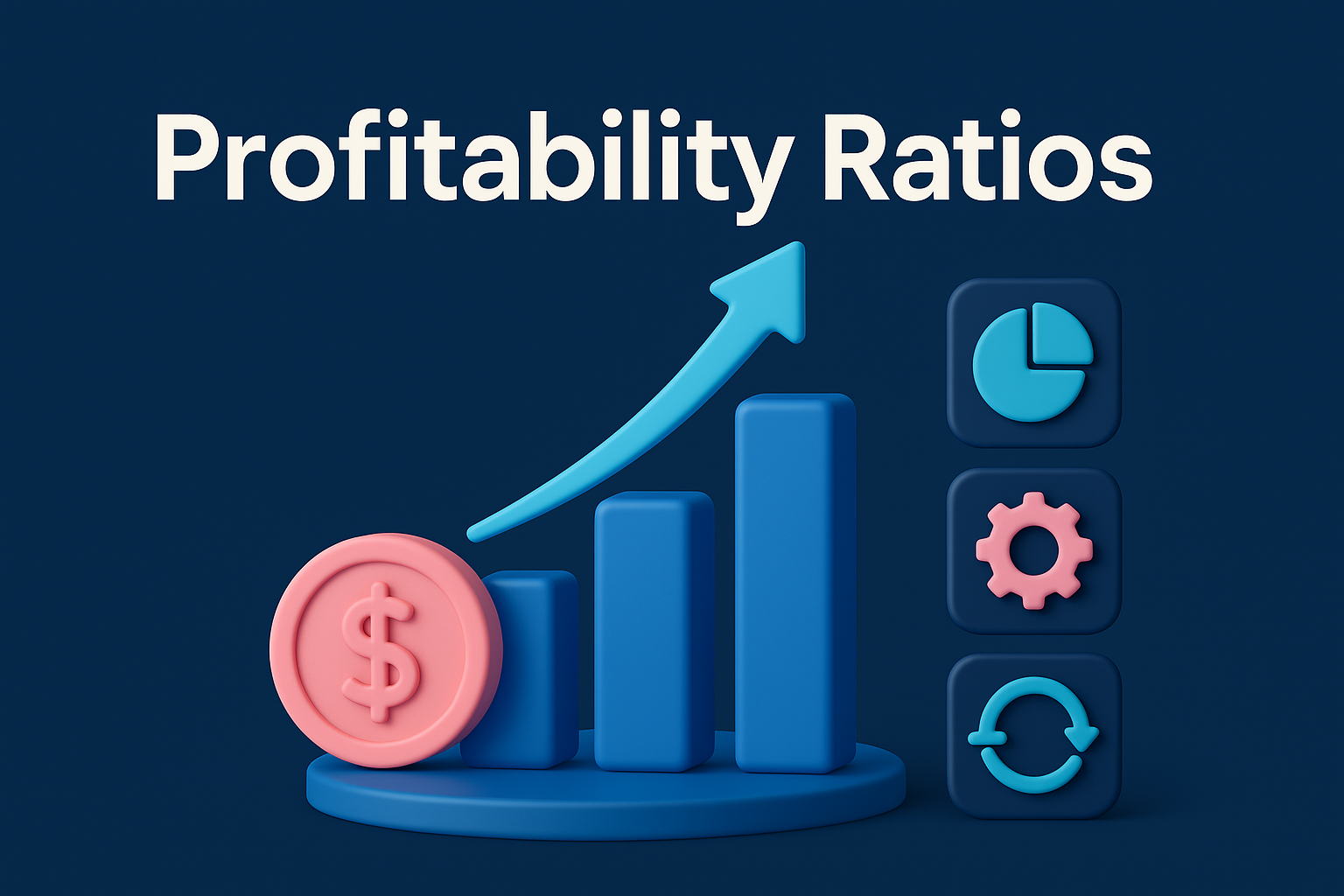What Does the Term SaaS Mean?
SaaS stands for Software as a Service. It refers to a software delivery model where applications are hosted in the cloud and accessed via web browsers or dedicated apps. Instead of purchasing and installing software on local computers, users can simply subscribe and use it online.
Think of it like watching a movie. In the past, you had to buy a DVD and play it on a specific device. Today, you can just subscribe to a service like Netflix and stream movies online. SaaS works the same way for software.
Key Advantages of SaaS
1. Lower Cost:
Significantly reduces upfront costs, as there’s no need for expensive licenses or powerful hardware.
Reduces maintenance and update costs, as the service provider handles upgrades and fixes.
Flexible subscription model—users only pay for what they need, allowing better expense control.
2. Flexibility & Scalability:
Easily scale the number of users and services up or down based on business needs.
Adapts quickly to company growth without requiring major infrastructure investments.
Offers customizable and scalable solutions tailored to each organization’s needs.
3. Automatic Updates:
Always get the latest features and software versions automatically.
Ensures access to cutting-edge technologies and innovation.
Saves time and effort—no manual updates or user intervention required.
4. Easy Access:
Accessible anytime, anywhere, from any internet-connected device.
Supports remote work, allowing employees to work from anywhere.
Offers a seamless and consistent user experience across platforms.
5. Security:
SaaS companies invest heavily in data security, providing robust protection.
Use of modern security protocols and practices to safeguard sensitive information.
Compliance with international security standards and certifications.
How Does SaaS Work in Practice?
In a SaaS model, applications and data are hosted on the service provider’s servers. Clients access the software via the internet without needing to install anything on their own devices. Subscription fees are typically paid monthly or annually, making it a flexible solution for businesses and individuals.
Example:
If you were to use an accounting program with a traditional (on-premise) setup, you would need to:
Buy a software license
Install it on your computer
Update it regularly
Buy new versions when released
But with SaaS, you simply:
Subscribe online
Log in through your browser
Start working immediately
SaaS Applications in Business and Daily Life
In Business:
Slack: A team collaboration app for messaging, file sharing, and voice/video calls.
Microsoft 365: Includes Word, Excel, PowerPoint, and other tools for productivity.
Salesforce: A CRM platform for managing sales, marketing, and customer service.
In Personal Life:
Spotify: A music streaming service offering millions of songs and podcasts.
Dropbox: Cloud storage for saving and sharing files.
Google Workspace: Tools for documents, spreadsheets, email, calendars, and more.
Other Industries:
Education: Schools use SaaS platforms for managing students, curriculums, and communication.
Healthcare: Hospitals and clinics manage patient records, appointments, and communication using SaaS.
E-Commerce: Online stores use SaaS to manage inventory, process payments, and run their websites.
Conclusion
SaaS is a revolutionary model in the software world that offers flexibility and cost efficiency for businesses and individuals. As cloud technology continues to evolve, SaaS is likely to become the go-to choice for most software applications. It’s the ideal solution for organizations seeking operational efficiency without major infrastructure investment. With ongoing innovation, SaaS will increasingly integrate with other digital tools, making it a strategic option for the future.